Welcome to our post on how to take your content to the next level using A.I. We’ll show you some of the advanced tools that can help you repurpose your written content, and easily turn them into videos.
Repurposing Slides
The first tool we’ll be discussing is about repurposing slides. You’ve put a lot of effort into creating your content, and you want the right people to see it. Synthesia makes it easy to repurpose any blog posts or PowerPoint presentations that you may have and easily turn them into videos.
Importing PowerPoint Presentations
If you're looking to quickly summarize your presentation and transform it into a captivating video, Synthesia has got you covered. Simply import your PowerPoint presentation into Synthesia's editor and it will automatically generate a presenter for each slide. Let's take this buyer persona presentation as an example. After uploading and importing the file, the presenter will seamlessly guide viewers through the most important points of your content.
Customizing Your Video
Customizing your video is a breeze with Synthesia's tools. You can easily add a script that is completely customizable, adjust the size and placement of the avatar to avoid interfering with the slide, and even change the voice. Once you're finished, you'll have a professional PowerPoint that can be embedded on your website or shared via email. This allows viewers to not only see the presentation, but also watch the video and receive the most important information in a variety of ways. To take your content even further, learn how to add callouts or annotations within the video.
Highlighting Important Text
Take your slides to the next level with Synthesia's interactive tools. Don't let a slide full of text discourage your audience from engaging with your content. Highlight the important text with a customizable rectangle in a perfect shade of yellow, and adjust the opacity to your liking. Add an entry animation, like a fading effect, and choose the perfect timing to make sure the callout appears as the presenter speaks the exact words, driving attention and engagement to your message. Make your slides stand out and keep your audience focused with Synthesia.
Emphasizing Titles with Shapes
To take your slides from ordinary to extraordinary, try using shapes to draw attention to important elements. For instance, if you want to highlight the title of your personas, you can add a quick arrow animation that fades in from the left and starts at 0 seconds. As the slide changes, the arrow will animate and guide the viewer's gaze to the title, while a complementary color appears as the presenter speaks the corresponding words. With Synthesia's interactive tools, you can make your content stand out and engage your audience like never before.
Localizing Your Content
Whether you're presenting to colleagues across the globe or reaching out to a diverse customer base, Synthesia has got you covered. With access to multiple languages and accents, you can easily localize your content and make it relevant to your audience, no matter where they are. Imagine having a presentation on personas, but in Spanish - simply search for the language and choose the accent that suits you best. Synthesia's avatar will read your script in the language of your choosing, allowing you to connect with your audience on a deeper level.
With Synthesia's versatile language and accent options, you can create videos that resonate with your international audience, be it from Spain, Mexico, or other Latin American countries. Once you're satisfied with your video, simply click 'generate' and share it via your preferred method of communication - embed it on your website, wiki, or send it via email. These tools not only enhance your marketing and sales strategy but can also be used to train your team, ensuring everyone is on the same page. Let Synthesia's A.I. take your content production to the next level.
The Takeaway
Synthesia's versatile language and accent options allow you to give your international customers the chance to watch your videos in their native language. This not only enhances your marketing and sales strategy but also helps you train your team to ensure everyone is on the same page. At The Compass Video, we want to help you create better videos that connect with your audience on a deeper level.
If you found this post helpful, please let us know and subscribe to our blog for more content!

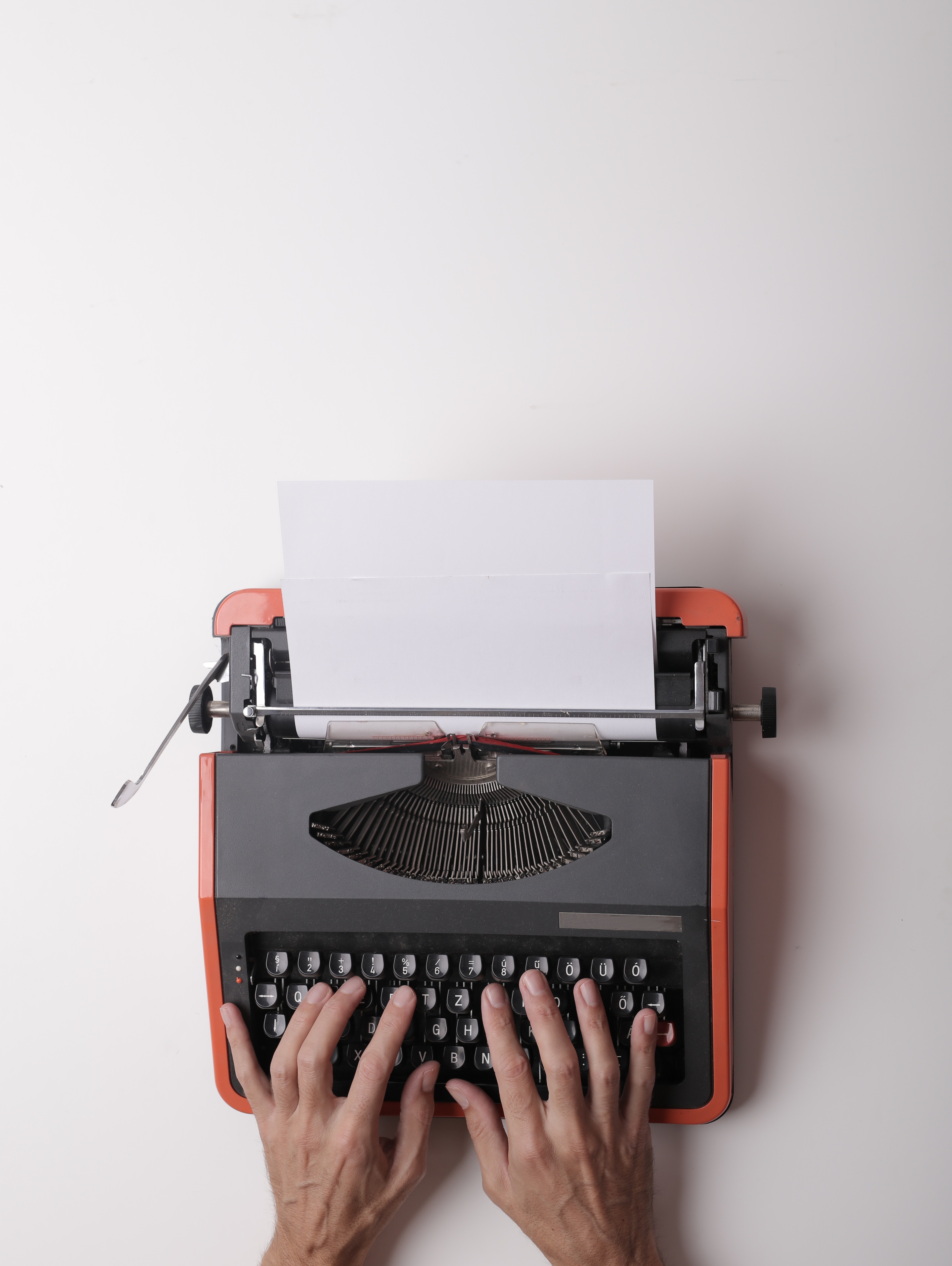
Comments