Imagine being able to create a hundred videos in less than 10 minutes with only the click of a button. If you’re in the software industry, you’ve probably made or received one of those videos that have a whiteboard with your name using Vidyard or Loom to capture your prospect’s attention and drive more business.
Let's face it, creating a bunch of those videos is a total time-suck and it's a total bummer when your hard work goes unnoticed by your prospects.
Personalized Videos Made Easy
No need to fret, my friend! I've got you covered. I'm about to reveal a super simple way to whip up a bunch of personalized videos in a flash. With the ability to customize everything from the name to the logo to the company, you'll be creating killer content that'll grab your viewers' attention and drive more business.
Requirements
To get started, you’ll need the following:
- A Synthesia license
- A free Zapier license
- A CRM with the information from your contact
- An email service provider, either like Gmail or Outlook.
Steps
- Go to Synthesia.io and create a new template.
- Go to your script and personalize your avatar and the background and the graphics, making sure to leave room for the variables that you want to change. In this case, I’ll use a variable for the name, the logo, and the company of the contact I’m sending this video. If you have more information stored in your CRM, you can personalize this even further.
- Go to Zapier.com, and connect HubSpot with Synthesia, making sure that you use the trigger of adding new contacts to a list and that the variables from Synthesia take the information from your contacts in HubSpot. You can see here we’re using the name, the company name, and the domain from HubSpot.
- Connect Synthesia to your email provider in order to create personalized emails for them.
QA the Videos and Templates
Now, don't go getting too excited just yet! Before we hit the send button and unleash those videos onto the world, let's take a moment to QA the videos and templates. Trust me, you don't want to be the one responsible for sending out a bunch of personalized videos with the wrong name or logo. So, we're going to create a draft template in Outlook first, just to be safe. This is especially important if you're sending it to a massive list.
Personalizing Videos Even Further
But wait, there's more! In our trusty CRM, we've got a ton of juicy details that we can use to take our personalized videos to the next level. Let's say someone downloads a specific e-book or template - we can get that info straight from the CRM and create a whole new batch of personalized videos that thank them for their interest, complete with relevant details that'll impress them. Now that's next level!Conclusion
Feeling like you don't have enough time to create personalized videos? Fear not, my friend! With this simple trick, you can create impressive videos that'll capture your viewers' attention and drive more business in no time. And if you enjoyed these tips, let me know! At The Compass Video, we're always here to help you create top-notch content that your customers will love.Subscribe to our blog for more!

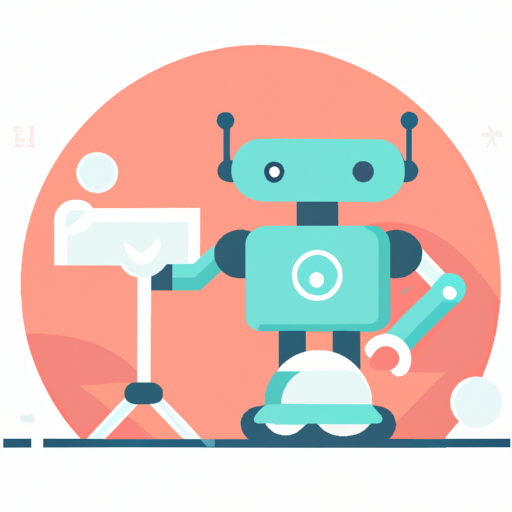
Comments